Setting up contact information for your Facebook page is an important step to make it easy for customers to contact you. Clear and accurate contact information enhances the professionalism of your page and makes it easy for customers to quickly access your services or products. This article will guide you through setting up contact information for your Facebook page.
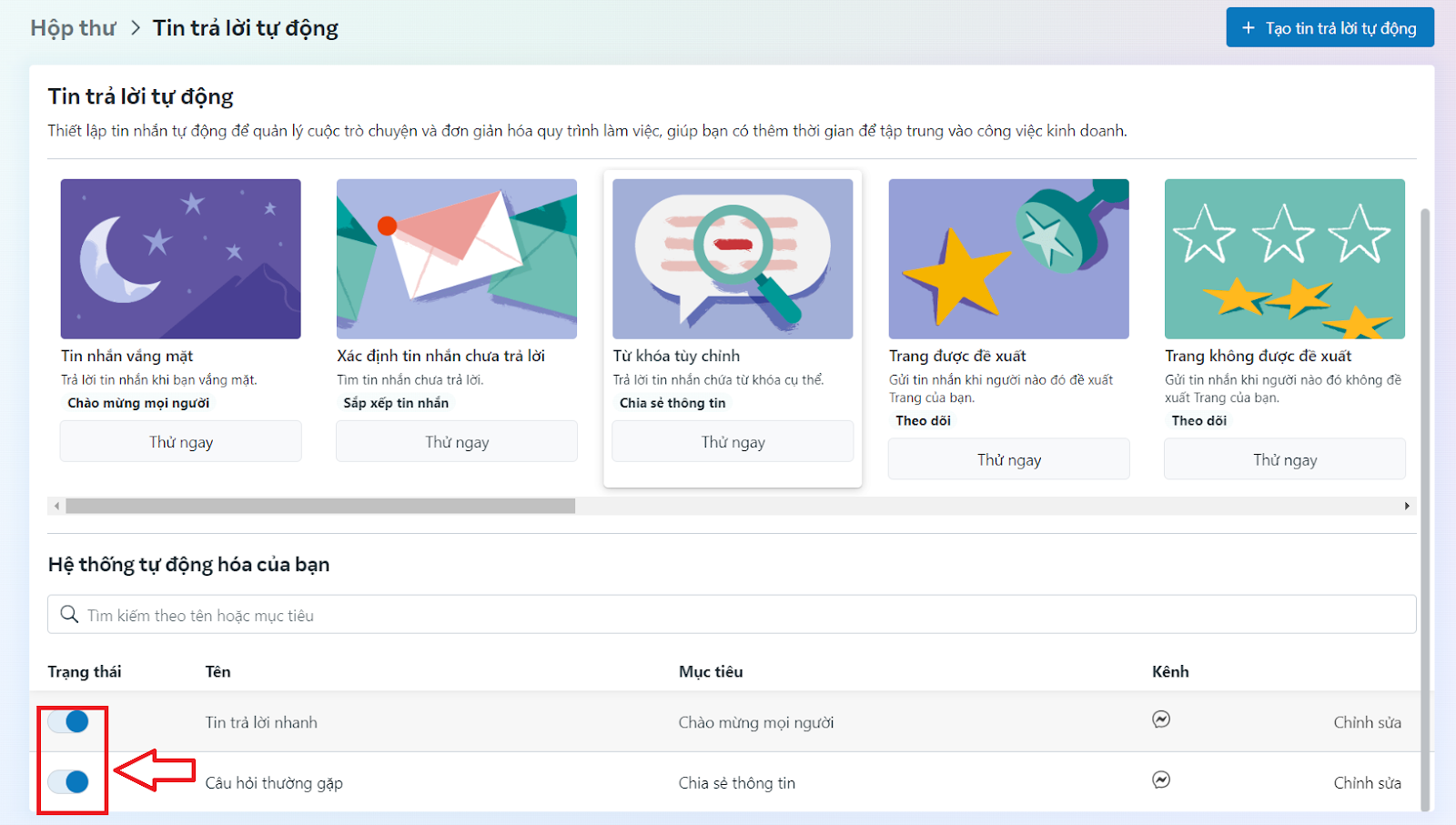
Why is contact information important?
Contact information makes it easy for customers to connect with your business. Here’s why it’s important to set up complete and accurate contact information:
- Increase trust: Customers feel more secure when there are multiple ways to contact a business.
- Quick connection: With easy-to-find contact information, customers can ask questions or request support quickly.
- Service support: Customers can learn more about your services or products through contact methods such as email, phone number, or address.
How to set up contact information for Facebook page
Here are the steps to set up contact information on your Facebook page:
1. Go to site settings
First, log in to your Facebook account and go to the page where you want to set up your contact information. On your home page, click on ‘Settings’ in the top right corner.
2. Select ‘Page Info’
In the settings menu, find and select ‘Site Info’. This is where you can update information like your email address, phone number, and website.
3. Update contact methods
Fill in the contact information as follows:
- E-mail: Official business email address so customers can contact you directly via email.
- Phone number: Customer support phone number, if available.
- Website: If you have your own website, add links so customers can learn more about your products and services.
- Address: If you have a physical office or store, add an address so customers can come in person.
Once finished, click ‘Save Changes’ to update the information on your page.
Tips for optimizing contact information
- Stay updated with the latest information: Make sure that all contact information on the site is accurate and updated regularly.
- More contact methods: Provide multiple ways for customers to contact you, from email, phone number to other social media platforms.
- Keep information visible: Place contact information in an easy-to-find location on the page, such as a short description or a ‘Contact’ tab.
Set up contact information
Setting up clear and accessible contact information is an important step in helping your business connect more effectively with your customers. Make sure you provide all the necessary information and update your contact information regularly so that customers can always reach you quickly and conveniently.






