Facebook offers a variety of online support tools to help users and businesses resolve issues related to accounts, pages, ads, and other services. These support tools help you access accurate information and get timely help from Facebook without having to spend time searching for solutions. This article will show you how to use Facebook’s online support tools most effectively.
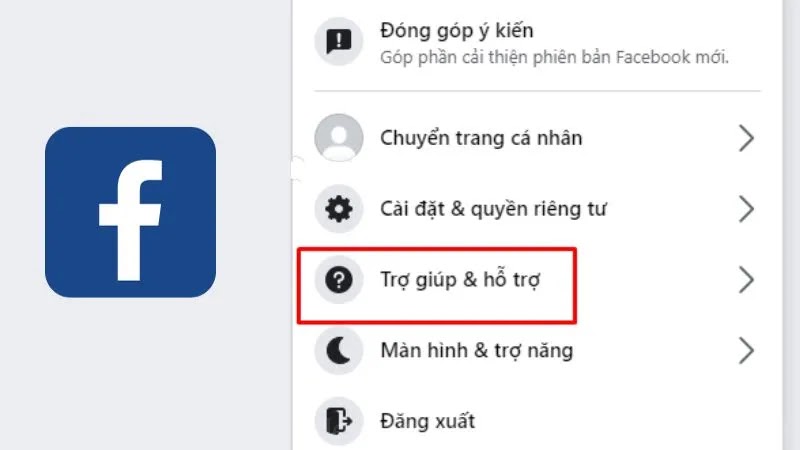
What is Facebook’s online support tool?
Facebook’s online support tools are services and features provided to assist users with issues related to their accounts, advertising, security and many other areas. Through these tools, you can learn how to fix problems, get answers from the help center, or contact the Facebook support team directly.
Features of Facebook’s online support tool
Facebook offers many online support features to help you resolve issues quickly, including:
- Help Center: Where you can find official articles and guides from Facebook about common issues.
- Facebook Business Help Center: Business-specific support tools to resolve issues related to ads, pages, and business accounts.
- Report a problem: You can submit a report about errors or issues related to your personal account or business page to get help from Facebook.
- Chat live with the support team: In some cases, you can use the chat feature to get help directly from Facebook support staff.
How to use Facebook’s online support tools
Here are the steps to use Facebook’s online support tools effectively:
1. Visit the Facebook Help Center
To get started, visit Facebook Help Center. Here, you can search for articles related to the problem you are experiencing. Use specific keywords to quickly find the right solution.
2. Use Facebook Business Help Center
If you manage a page or ad account, visit Facebook Business Help Center. Here you can find in-depth support documents on ad management, business accounts, and business-specific features.
3. Report a problem
If you have an issue related to your account or page and can’t find a solution in the help center, you can report the issue directly to Facebook. To do so, click the ‘Settings’ icon in the upper right corner, select ‘Help & support’, then ‘Report a problem’ and describe your issue in detail.
4. Chat with the live support team
In some cases, Facebook offers live chat with support. This feature typically applies to issues related to advertising or business accounts. You can find this option in the Facebook Business Help Center or when reporting an ad issue.
Tips to get quick support from Facebook
- Detailed problem description: When reporting an issue, provide complete information such as screenshots, when the issue occurred, and the steps you tried to fix it.
- Search first in the Help Center: Before reporting an issue, search the Help Center carefully, as your issue may already have a solution.
- Check Facebook service status: Sometimes problems can be caused by Facebook system problems, you can check the service status at system crash report page.
Facebook online support
Facebook’s online support tool is a helpful solution to help you quickly resolve issues related to your account, page, or ads. By using the Help Center, reporting an issue, or chatting directly with the support team, you can get timely and effective help. Take advantage of these tools to better manage your account and business on Facebook.






