Facebook Help Center is an official support platform from Facebook that helps users find solutions to problems or questions related to their accounts, security, and other features. If you encounter problems such as forgetting your password, locked account, or encountering errors when using Facebook, the Help Center will provide tutorial articles and necessary support tools. This article will show you how to use Facebook Help Center to resolve problems effectively.
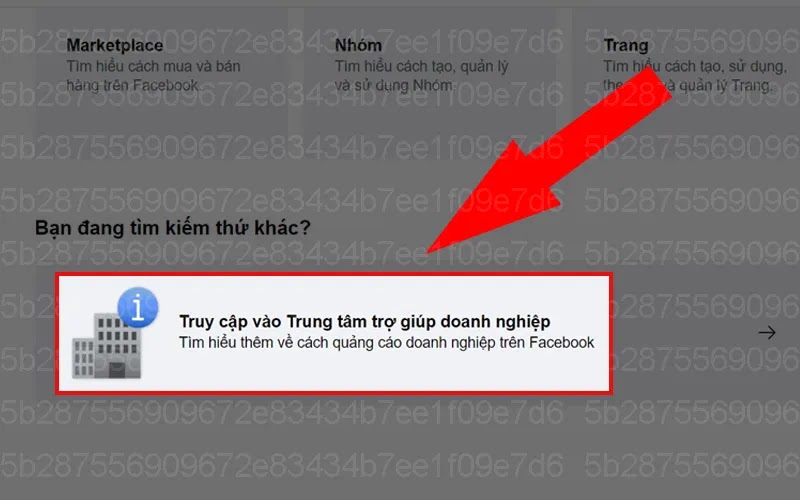
What is Facebook Help Center?
Facebook Help Center is an online help center that provides detailed articles and tutorials on how to use Facebook features, how to fix common problems, and answer user questions. Here you can find information about your account, privacy, security, and more.
How to access and use Facebook Help Center
To use the Facebook Help Center, you can follow these steps:
1. Visit Facebook Help Center
You can access the Facebook Help Center via the link //www.facebook.com/help or from the Facebook interface by:
- Click the icon question mark in the upper right corner of the screen (on the desktop version) or click Menu on mobile application.
- Select Help Center from the list.
2. Search for the problem you are having
Facebook Help Center is organized by topics such as Account, Privacy, Advertisement, Group and many other topics. You can enter keywords or a brief description of the problem in the search bar at the top of the page. For example, if you forgot your password, enter the keyword “forgot password” and related articles will appear.
3. Use tutorial articles
Each Facebook Help Center article provides detailed, step-by-step instructions to help you troubleshoot problems. Read carefully and follow the steps in the article to solve the problem you encounter.
4. Use the incident reporting tool
If you don’t find a solution in the posts or have a more complex problem, Facebook offers tools Report a problem. You can report problems to Facebook support by:
- Click the icon question mark and choose Report a problem.
- Describe in detail the issue you are having and include screenshots if necessary.
Facebook will review and respond to your request as soon as possible.
Tips for using Facebook Help Center effectively
- Use specific keywords: When searching for solutions, use specific keywords to help the system suggest articles related to your problem faster.
- Check out these popular items: Facebook Help Center has common sections such as “Forgot password”, “Account security” or “Privacy management” that many users often encounter. Sometimes your problem may have been answered in these sections.
- Clear and detailed reports: When reporting an issue, provide detailed and accurate information so the support team can respond quickly.
- Regularly check notifications: Facebook will send notifications if we hear back from the support team, so check back often so you don’t miss any instructions.
Facebook Help Center
Facebook Help Center is a powerful support tool that helps you resolve issues quickly and easily. By using how-to articles, reporting problems, and searching for related information, you can resolve most problems you encounter on Facebook. Take advantage of this platform to ensure your account and experience are always protected and optimized.






