Providing a direct contact form on your Facebook page makes it easy to collect information from customers and maintain professional interactions. This not only helps strengthen customer connections, but also helps businesses respond quickly and effectively. Here is a detailed guide on how to create and manage a contact form for your Facebook page.
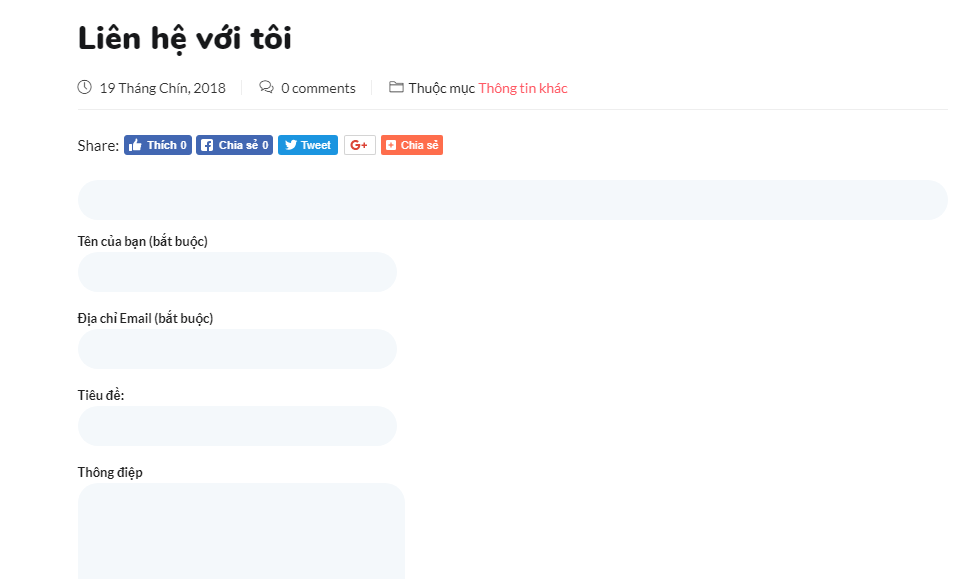
Why use contact form?
Facebook contact form brings many benefits such as:
- Collect customer information quickly and conveniently.
- Increase professionalism for your business when customers can contact you directly.
- Helps manage contact information systematically and easily track.
How to create a contact form on Facebook page
Here are the steps to create a contact form on your site:
1. Go to site settings
Log in to your Facebook account and go to the page you manage. Click ‘Settings’ in the top right corner of the page.
2. Add ‘Contact’ tab
In the ‘Templates and Tabs’ section, you can add a ‘Contact’ tab to your page. Click ‘Add Tab’ and select ‘Contact’ from the list of options. This tab will appear on your page and allow customers to fill in their contact information.
3. Set up form content
In the ‘Contact’ section, you can create necessary fields like ‘Name’, ‘Email’, ‘Phone Number’, and ‘Message’. Make sure the fields you create match your business’ information gathering needs.
Manage and track contact forms
Once the contact form is set up, you can manage and track contact information from customers:
- View information: You can view the information that customers have filled out through the form in the ‘Message’ or ‘Email’ section associated with the form.
- Quick response: When you receive contact from a customer, make sure you respond promptly to maintain the relationship and create a professional impression.
- Information storage: You can export information from your contact form for archiving or use in future marketing campaigns.
Tips for optimizing your contact form
- Minimal form: Keep your contact form short, asking for only the necessary information so as not to annoy your customers.
- Make a commitment to information security: Assure customers that their information will be kept confidential and used for communication purposes only.
- Add a call to action: Encourage customers to fill out the form by adding a positive message like ‘Contact us for a free consultation!’
Customer Support
Setting up and managing a contact form on your Facebook page is a great way to maintain ongoing engagement with your customers and professionalize your communication process. Make sure you respond promptly and manage the information you receive well to make a good impression and develop long-term relationships with your customers.






